
Big fall Drop
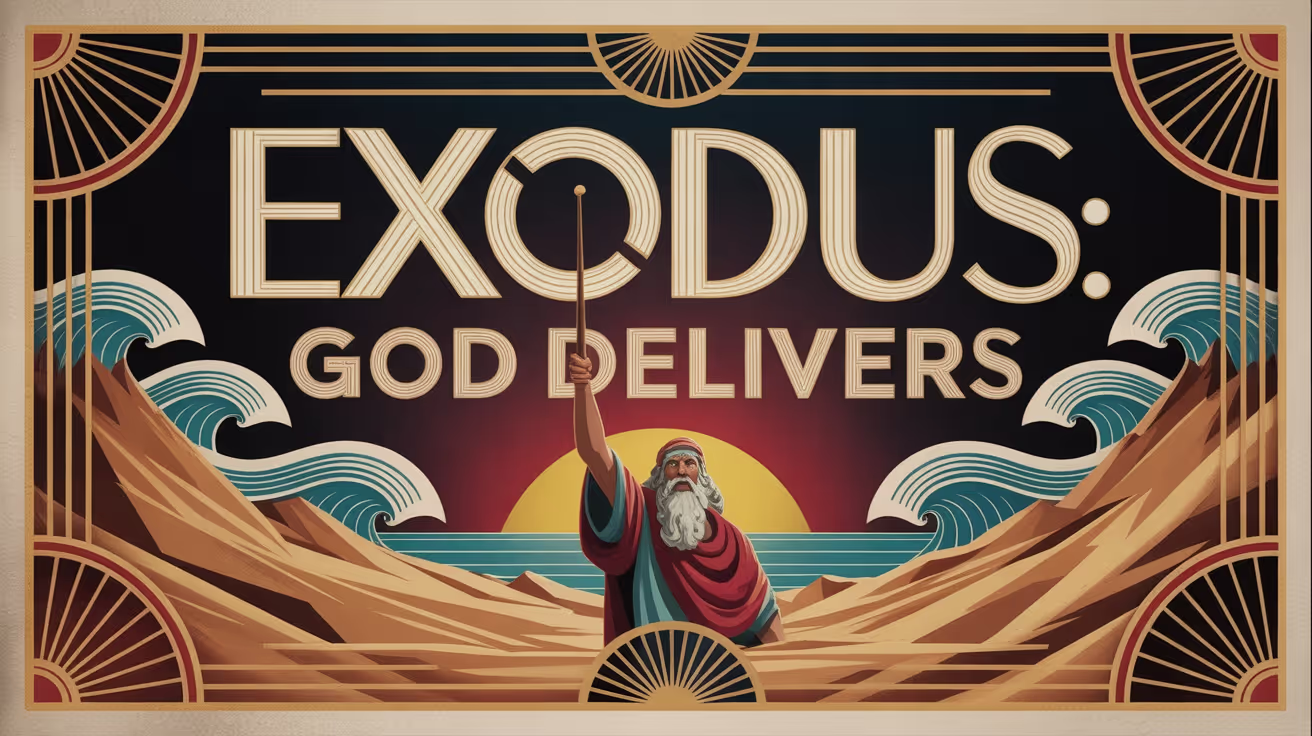
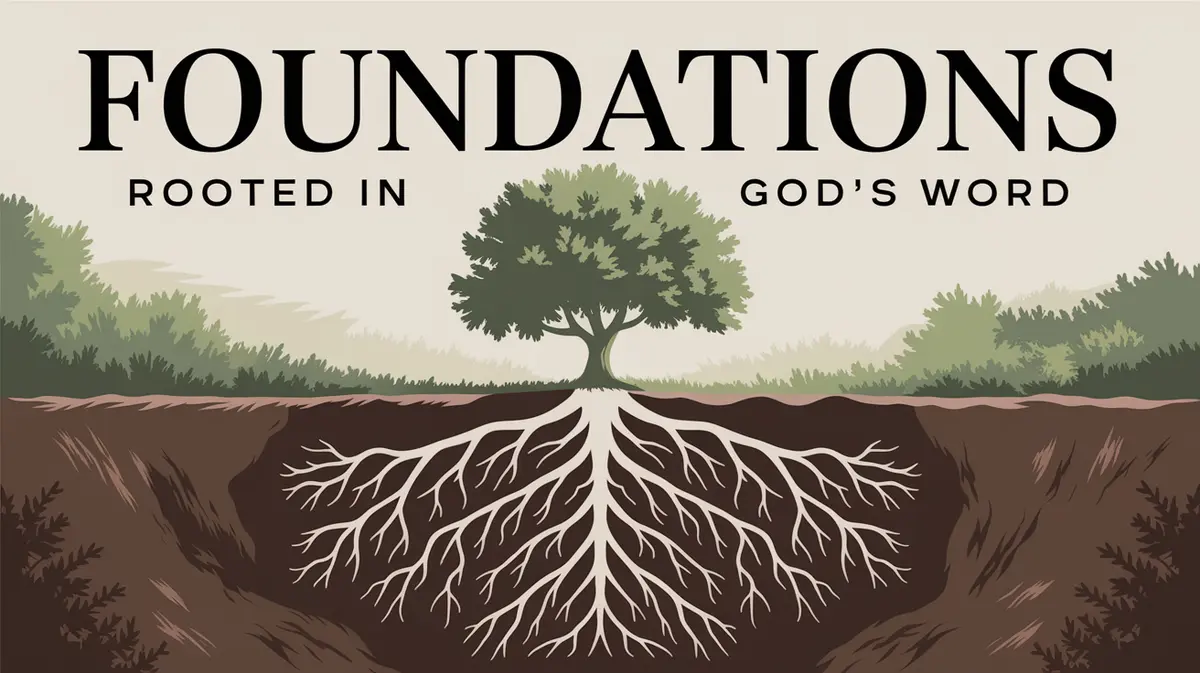
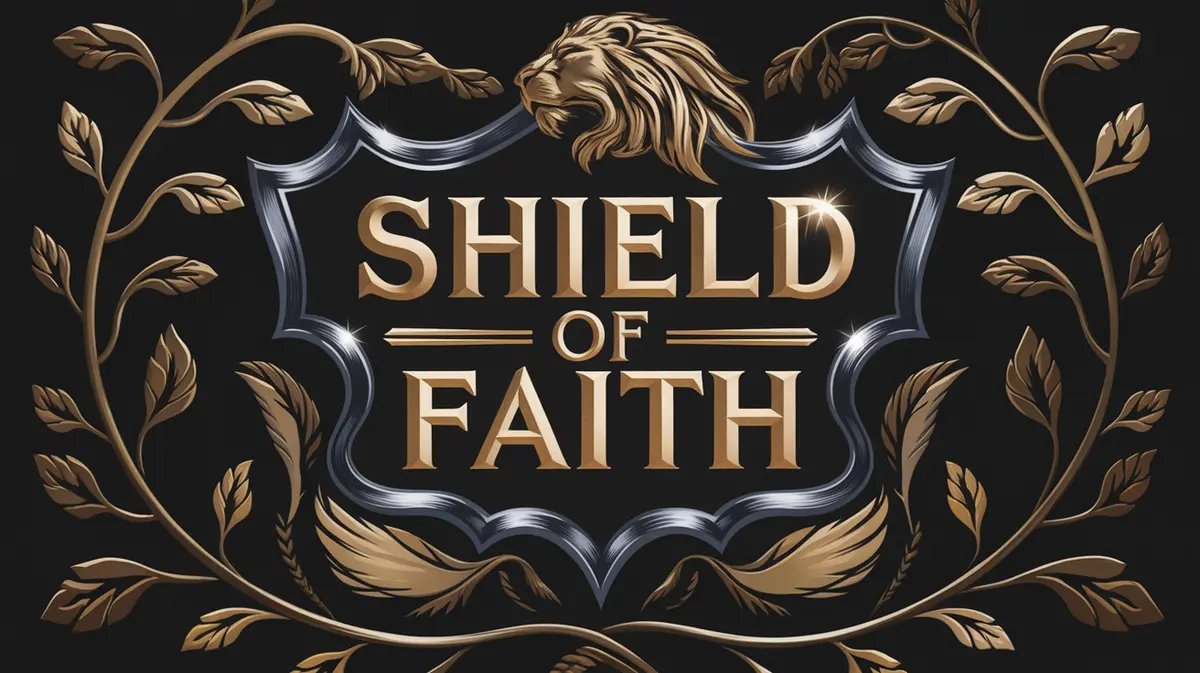

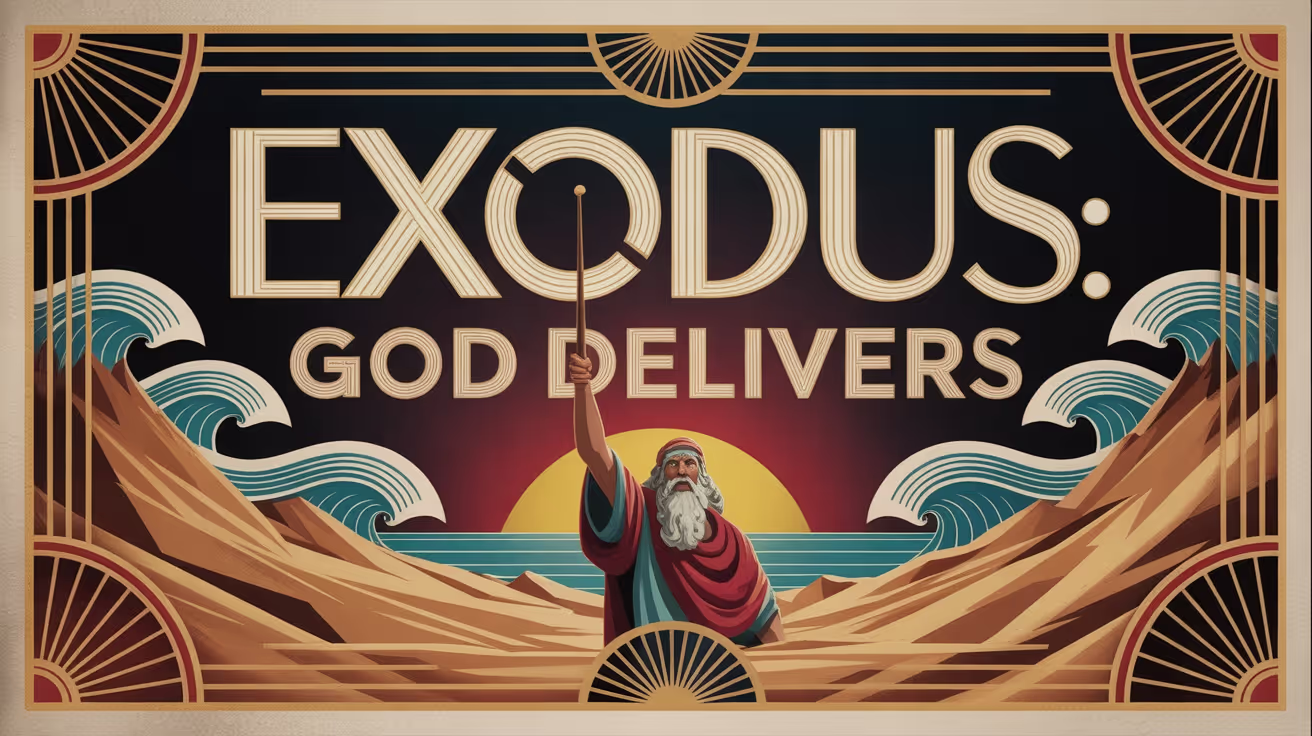
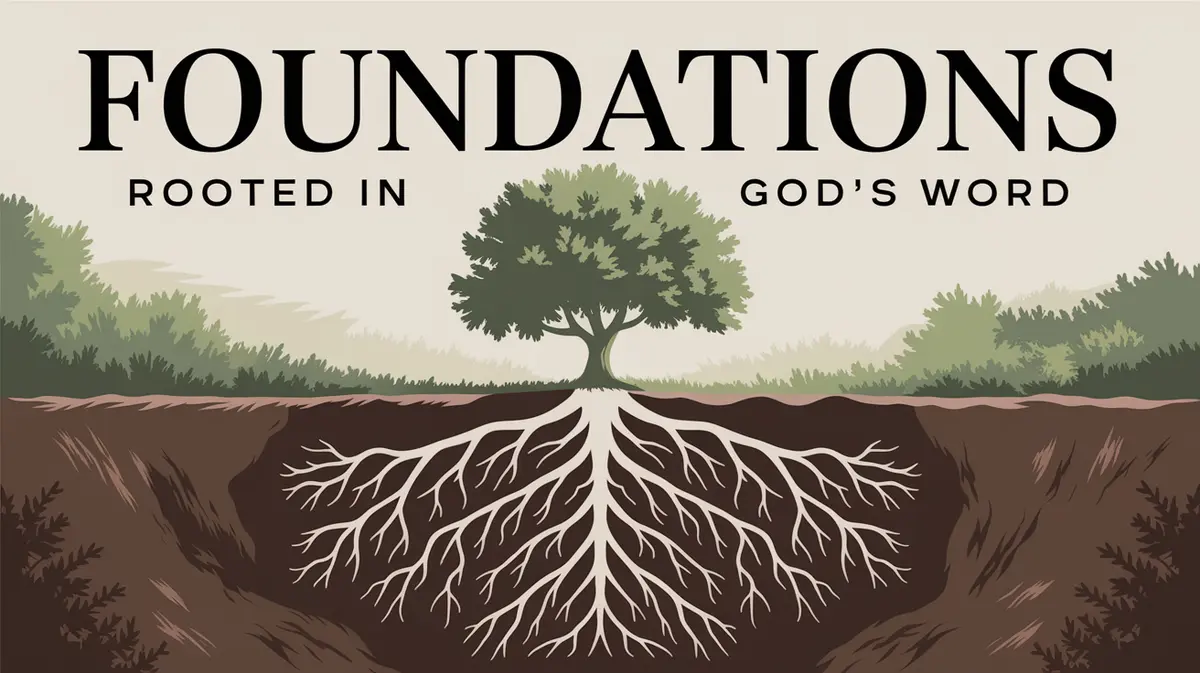
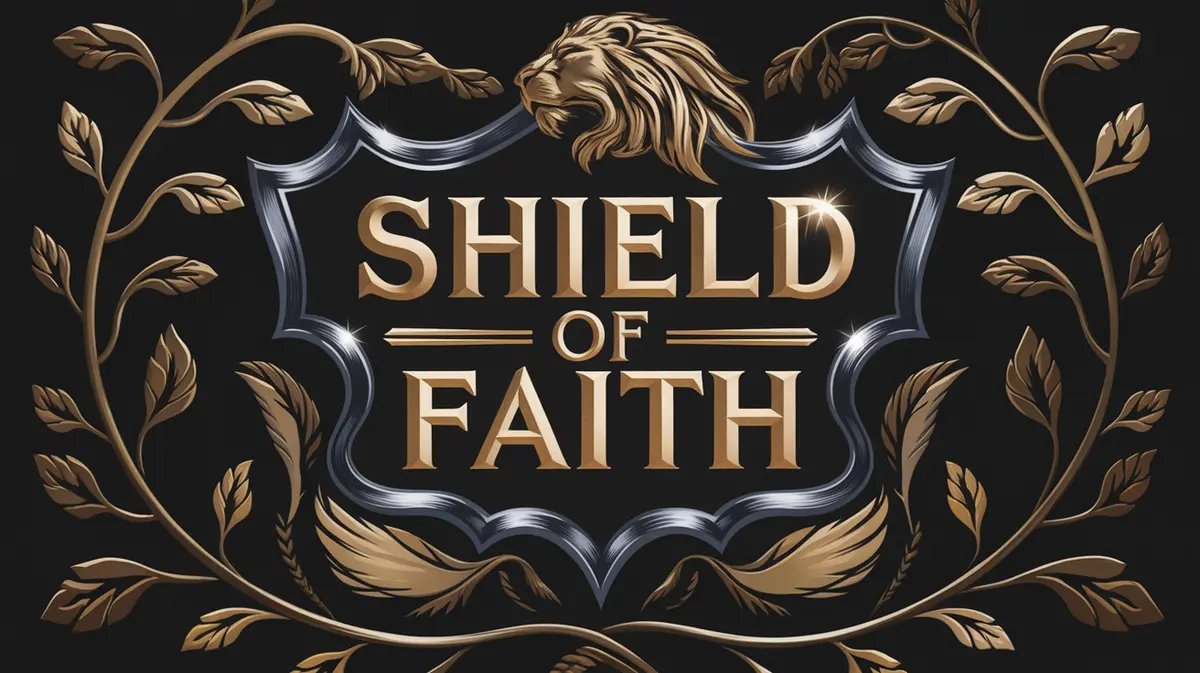
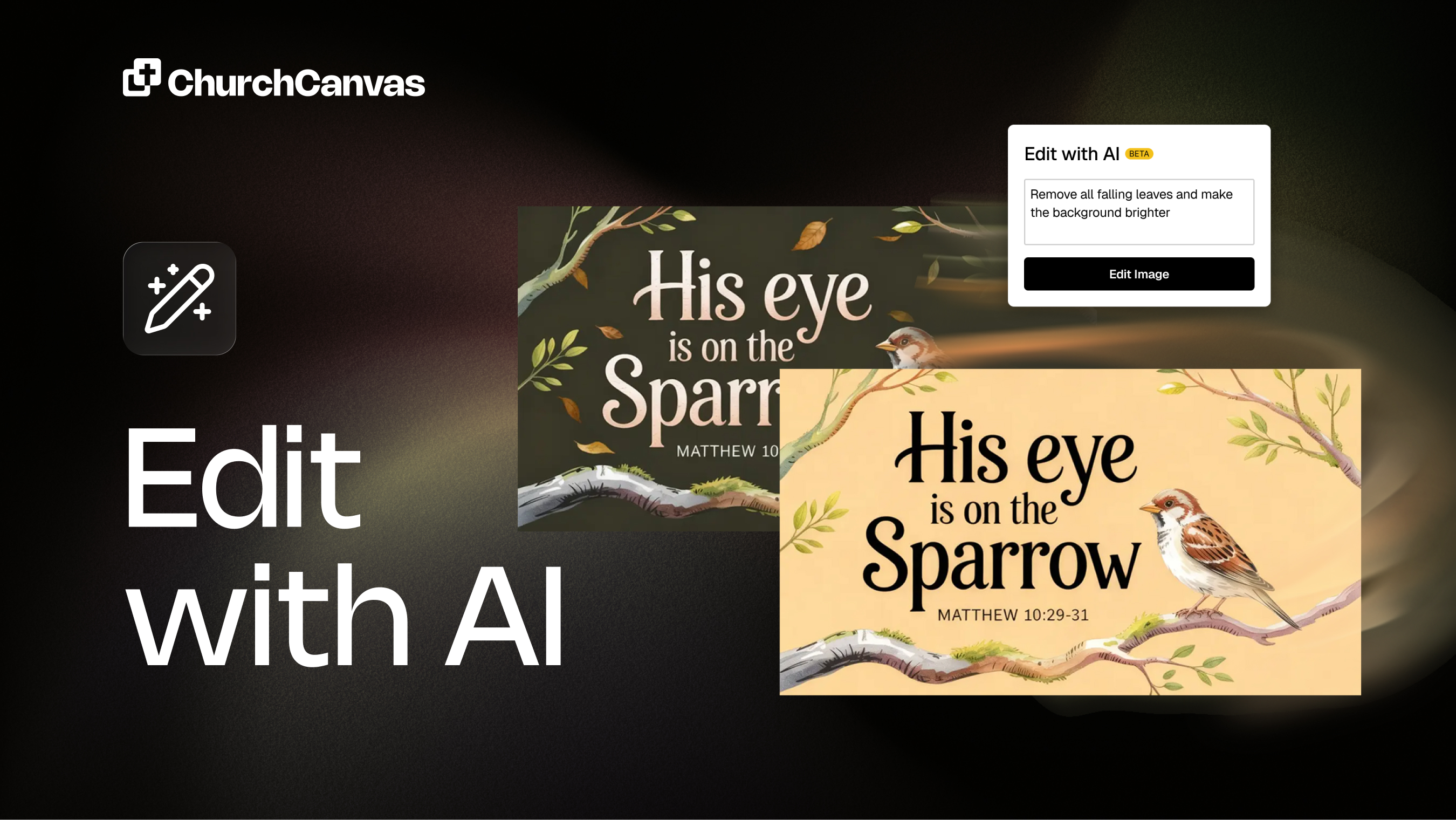
We’ve been building up to this moment — and it’s finally here!
Introducing Edit with AI, our BIGGEST update ever to Church Canvas.
Now, you can edit your generated church graphics without losing the design. Change the text, tweak the colors, add textures, or even insert new objects or details — all while keeping your original design style perfectly intact.
Whether it’s fixing a typo, changing your sermon title, or giving your graphic a fresh look… you don’t have to start over anymore.
You can now refine every detail without restarting the whole process. It’s faster, easier, and gives you complete creative control — right inside Church Canvas.
Start editing your graphics today and see why this changes everything.
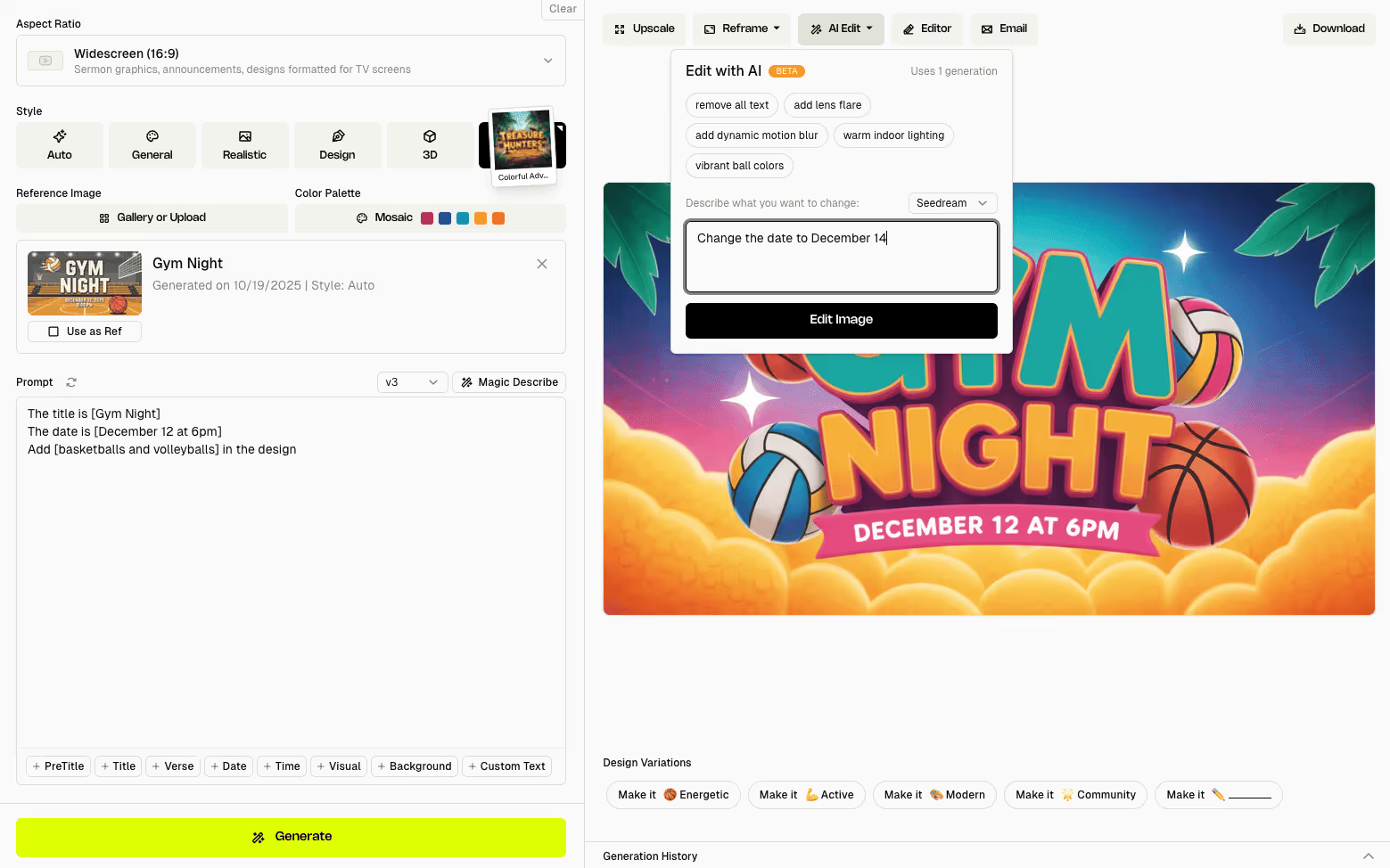

We just dropped a brand-new feature — Color Palettes.
Now you can easily choose from a library of curated color themes to instantly change the look and mood of your church graphics. From soft pastels to bold, vivid colors, finding the right vibe has never been easier.
Here’s how to use it:
And coming soon — you’ll be able to select custom colors, create your own color palette, and save your church’s brand colors for consistent designs every time.
Bring your church graphics to life with color that fits your message.
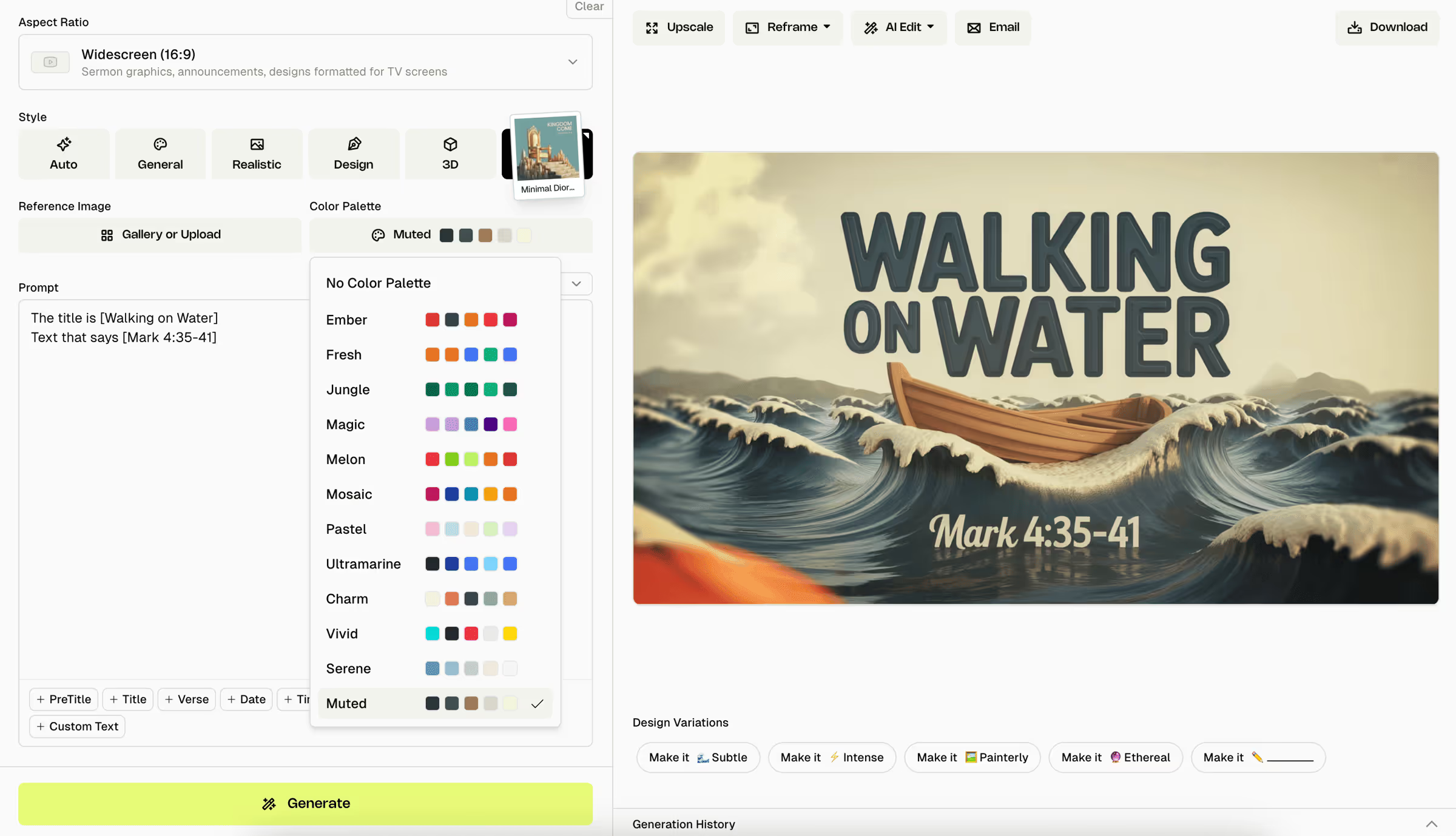

We just launched our biggest update yet – Style Presets!
Now, you can choose from a library of established styles to instantly transform the look and feel of your church graphics. Go modern, bold, classic, or creative — all in one click.
You can also save your favorite styles or create your own by uploading up to 3 graphics to generate a custom style that’s uniquely yours.
Style Presets bring more creativity, consistency, and control to every graphic you design.
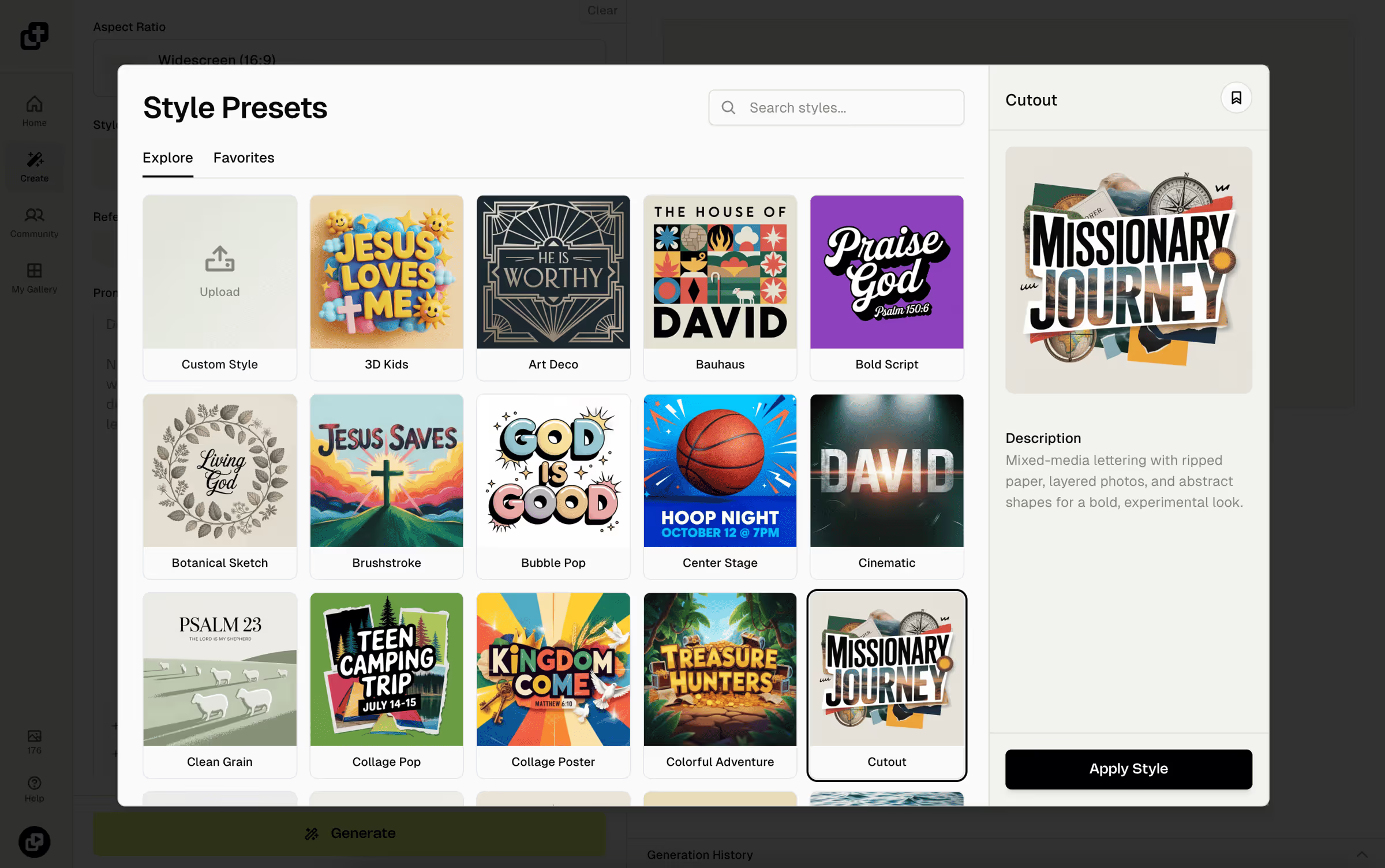

Sharper, more consistent visuals every time.
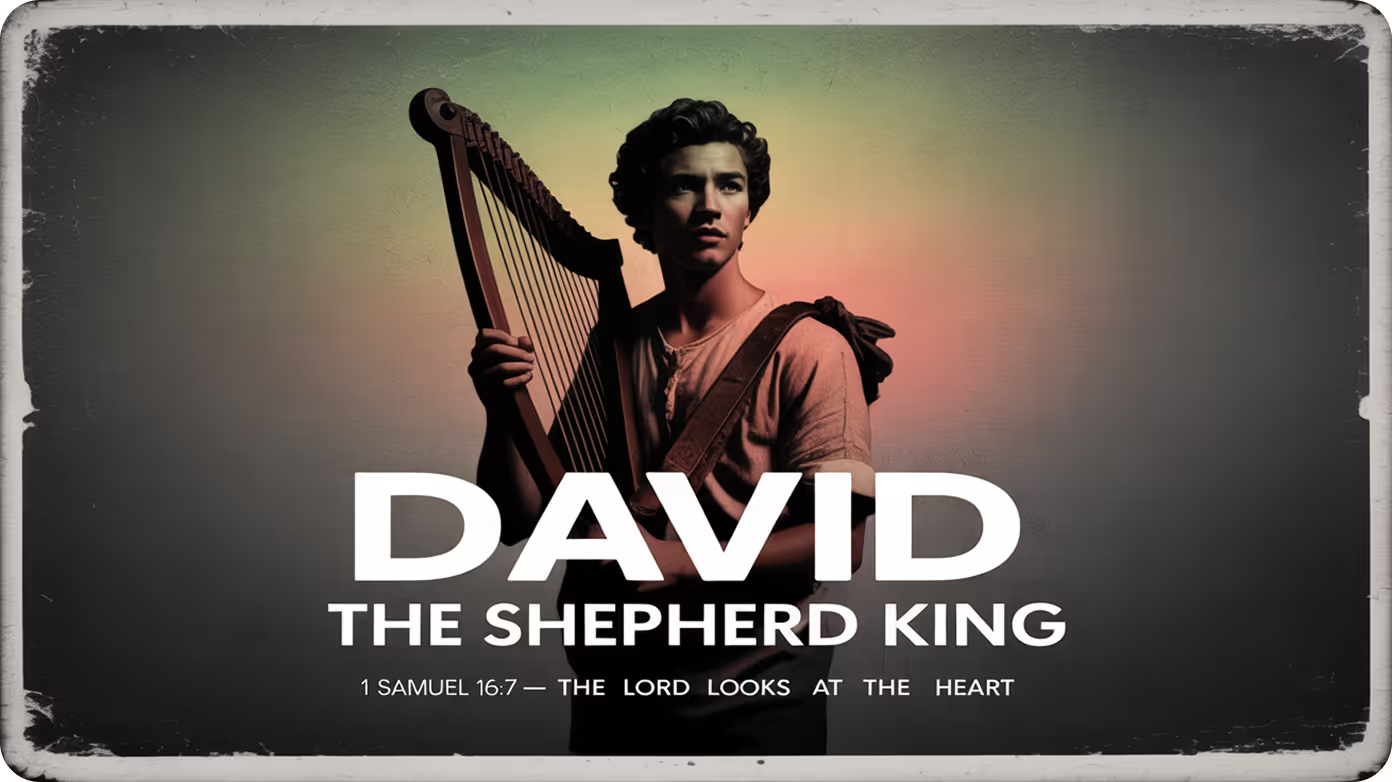


Understands your words and delivers exactly what you mean.
.svg)
Generated images now scale up to full 4K for sharper, more detailed results.
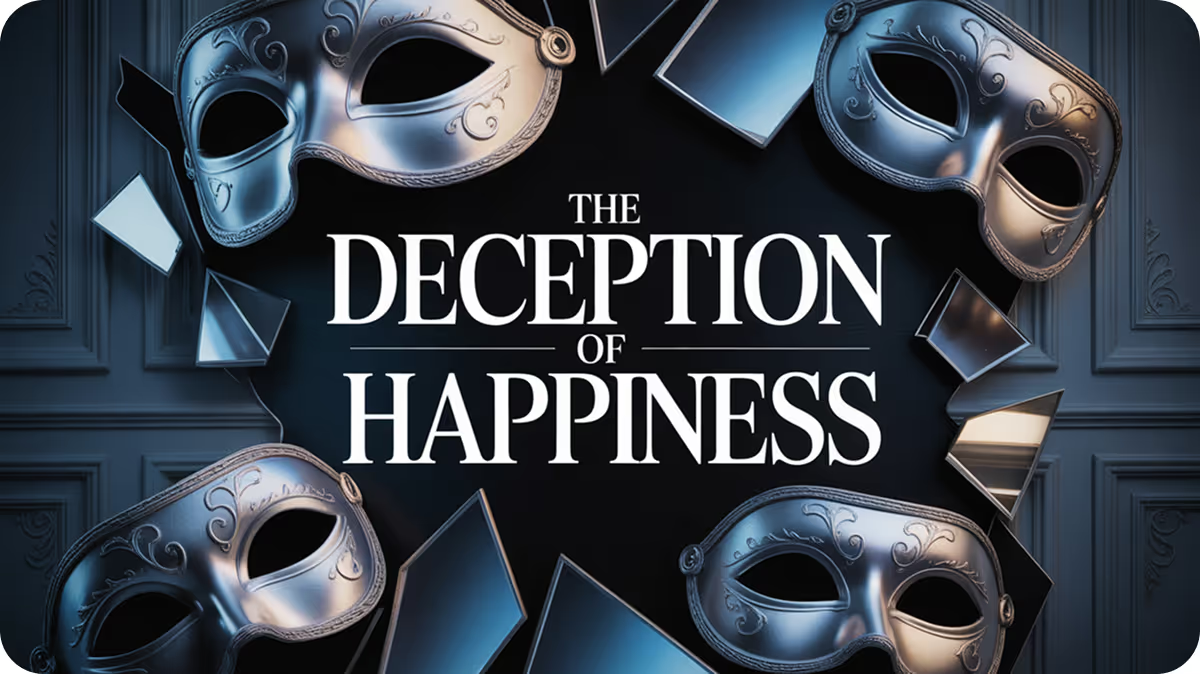
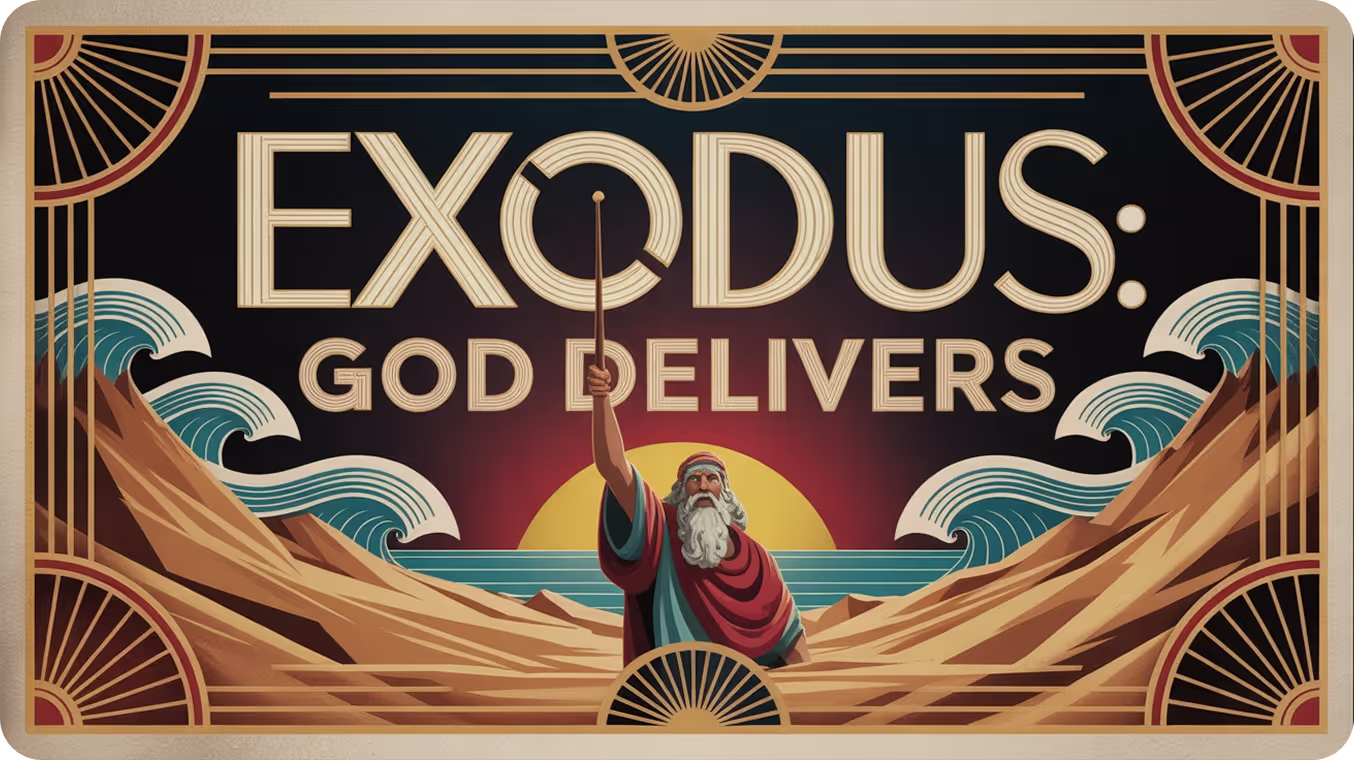
.svg)
Improved reframing across all aspect ratios.

Quicker, smoother results without the wait.

Generated images and text are now more accurate to your prompt with less hallucinations.


Add your own idea as a variation, giving you even more control over the final look.

We’re excited to announce a brand-new feature for Church Canvas: Open.
With Open, you can now go back to any of your previously created graphics, reopen them, and make changes or new iterations — without having to start from scratch.
Whether it’s using Reframe to convert it into a Instagram post or story, trying a different design variation, or changing up the prompt, Open makes it faster and easier to reuse your past work.
Start saving time and bringing fresh updates to your church’s graphics today!
Log in today and give them a try!
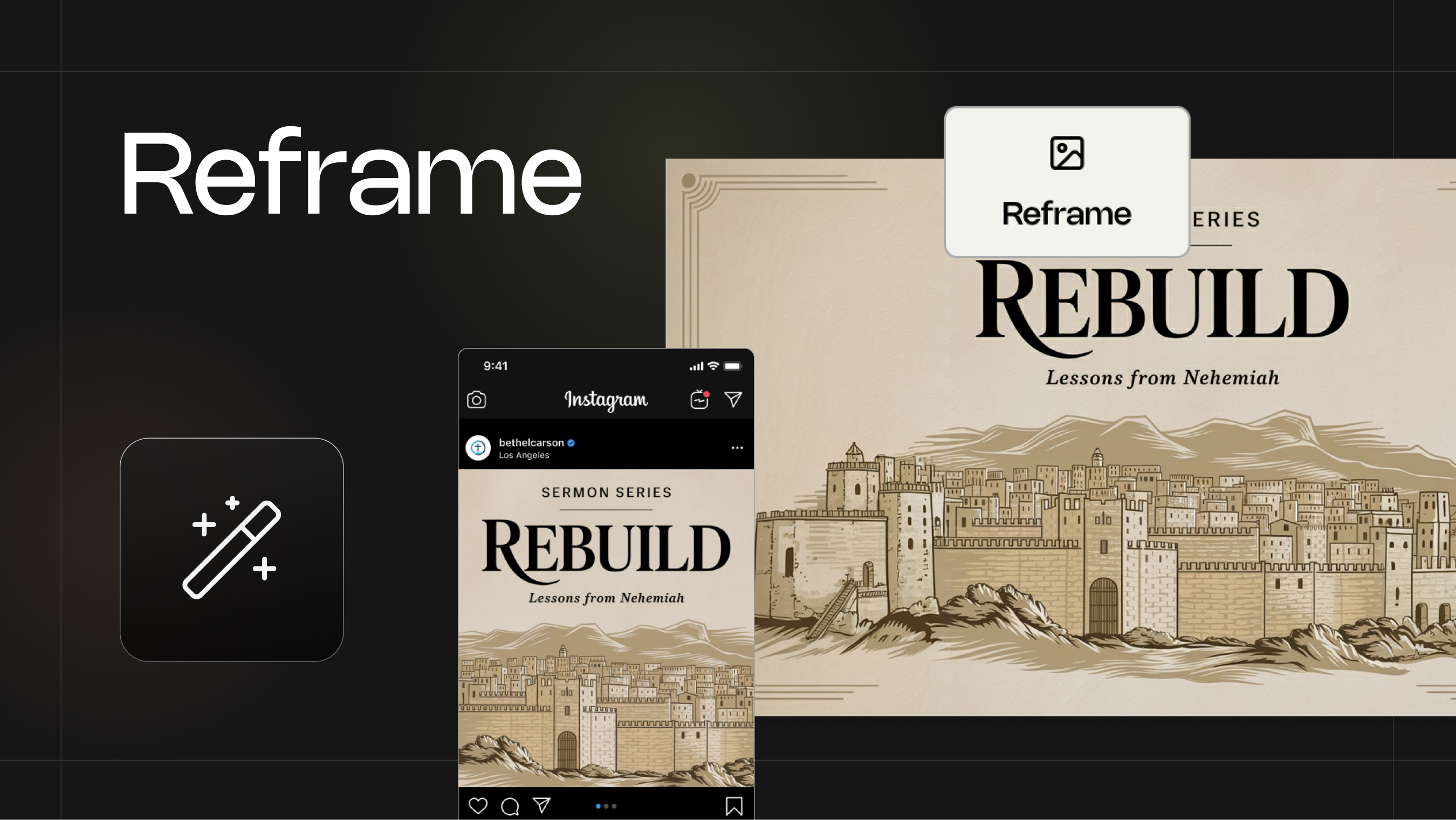
We’re excited to introduce Reframe, a brand-new feature available exclusively for Church Canvas Plus users!
With Reframe, you can instantly generate a new aspect ratio from your current graphic—without generating from scratch. Church Canvas AI will automatically fill in the rest of your design, keeping everything consistent and polished.
Whether you need a square post for Instagram, a widescreen slide for Sunday service, or a vertical story for TikTok, Reframe makes it effortless.
Log in today to try it out and see how much time you’ll save!